The Ultimate Guide to Scanning QR Codes
- Get link
- X
- Other Apps
In our increasingly digital world, QR codes have become ubiquitous. From marketing materials to event tickets, these codes provide a quick way to access information. In this blog post, we'll explore the importance of QR codes, how to scan QR code effectively, and the features that make this technology a valuable tool for everyone.
What is a QR Code?
A QR (Quick Response) code is a type of matrix barcode that can be scanned using a smartphone or a dedicated QR code scanner. It contains various types of data, including URLs, text, contact information, and more. QR codes can be found in advertisements, product packaging, and even on business cards, facilitating easy access to relevant information.
Why You Should Scan QR Codes
There are several compelling reasons to scan QR codes:
1. Instant Access to Information
QR codes are designed for quick access. By simply scanning a code, you can instantly retrieve the information it contains, whether it's a website link, a menu, or promotional offers. This immediacy makes QR codes an efficient way to connect users with valuable content.
2. Contactless Interaction
In a world where contactless solutions are becoming the norm, QR codes provide a safe way to share information without physical contact. This is particularly useful in restaurants, stores, and events, allowing users to access menus, product details, or tickets seamlessly.
3. Versatility of Use
QR codes can be used in a variety of contexts, from personal networking to marketing campaigns. They can link to websites, direct users to social media profiles, or even trigger actions like sending a text message. This versatility makes them an essential tool for both businesses and individuals.
How to Scan a QR Code
Scanning a QR code is a straightforward process. Here's how to do it:
Step 1: Open Your Camera App or QR Scanner
Most smartphones come equipped with a camera app that can scan QR codes. Alternatively, you can download a dedicated QR code scanning app if your device doesn't support this feature natively.
Step 2: Point Your Camera at the QR Code
Hold your device steady and ensure that the QR code is within the camera's frame. Make sure there is sufficient light for the camera to read the code accurately.
Step 3: Wait for the Scan to Complete
Your device will automatically recognize the QR code and provide a prompt with the information or action associated with it. This may include a link to a website, a message, or any other data encoded in the QR code.
Step 4: Take Action
Follow the prompt to access the information. For example, if it's a link to a website, tap on it to open your browser.
Best Practices for Scanning QR Codes
- Check for Authenticity : Before scanning a QR code, especially in public places, ensure it looks legitimate. Be cautious of codes on posters or flyers that seem out of place.
- Ensure Good Lighting : A well-lit environment can help your camera read the QR code more effectively.
- Keep Your Software Updated : Regularly update your device's operating system and apps to ensure optimal performance when scanning.
Conclusion
The ability to scan QR code effectively is a valuable skill in our digital age. With their instant access to information and versatility, QR codes have transformed how we connect with content. Whether you're at a restaurant, an event, or just out and about, scanning QR codes can enhance your experience and make information retrieval a breeze.
To start scanning QR codes effortlessly, check out resources like scan QR code and discover the endless possibilities they offer!
- Get link
- X
- Other Apps
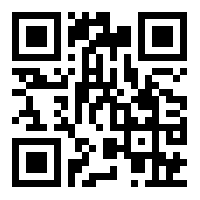


Comments
Post a Comment